Background
Sometimes
there is a need to insert, select, update and delete records from a
table using a single Stored Procedure instead of creating separate
Stored Procedures for each operation.
Suppose I have one .aspx web page in which I need a to insert, select, update and delete records.
To do that instead of creating four Stored Procedures to perform these
tasks I will create a single Stored Procedure to satisfy my requirements
and I will access it in code behind according to the action performed
by the end user on a button click.
I
have written this article specially focusing on newcomers and anyone
new to SQL Stored Procedures so let us start with a basic introduction.
What is Stored Procedure?A
Stored Procedure is a group of logical SQL statements to perform a
specific task such as insert, select, update and delete operations on a
table and so on which is stored in a SQL database.
Creating a Stored Procedure
Before
creating a Stored Procedure, we will create one table named employee in
the SQL database which looks as in the following image.
I have set the primary key on the id column for the Identy specification.
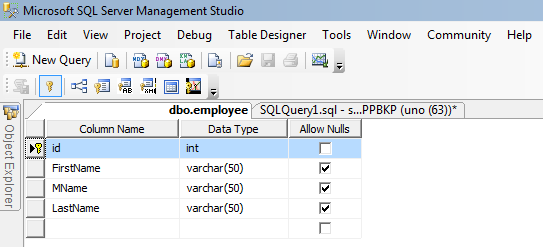
Now we have a table to perform these operations. Now let us start to create the Stored Procedure.
The Stored Procedure is created using the keyword Create Procedure followed by the procedure name. Let us create the Stored Prcedure named EmpEntry as given below.
create Procedure EmpEntry
(
--variable declareations
@Action Varchar (10), --to perform operation according to string passed to this varible such as Insert,update,delete,select
@id int=null, --id to perform specific task
@Fname Varchar (50)=null, -- for FirstName
@MName Varchar (50)=null, -- for MName
@Lname Varchar (50)=null -- for LastName
(
--variable declareations
@Action Varchar (10), --to perform operation according to string passed to this varible such as Insert,update,delete,select
@id int=null, --id to perform specific task
@Fname Varchar (50)=null, -- for FirstName
@MName Varchar (50)=null, -- for MName
@Lname Varchar (50)=null -- for LastName
)------------------------------------------------------------------------------------------------------------------------------------------------------------------------------------------
---exec EmpEntry @Action='delete' ,@Fname='S',@MName='R',@Lname='M',@id='13' -------------------------------------------------------------------------------------------------------------------------------------------------------------------------------------------as
Begin
SET NOCOUNT ON;
---exec EmpEntry @Action='delete' ,@Fname='S',@MName='R',@Lname='M',@id='13' -------------------------------------------------------------------------------------------------------------------------------------------------------------------------------------------as
Begin
SET NOCOUNT ON;
If @Action='Insert' --used to insert records
Begin
Insert Into employee (FirstName,MName,LastName)values(@Fname,@MName,@Lname)
End
Begin
Insert Into employee (FirstName,MName,LastName)values(@Fname,@MName,@Lname)
End
else if @Action='Select' --used to Select records
Begin
select *from employee
end
else if @Action='Update' --used to update records
Begin
update employee set FirstName=@Fname,MName=@MName,LastName=@Lname where id=@id
End
Else
If @Action='delete' --used to delete records
Begin
delete from employee where id=@id
end
End
Begin
select *from employee
end
else if @Action='Update' --used to update records
Begin
update employee set FirstName=@Fname,MName=@MName,LastName=@Lname where id=@id
End
Else
If @Action='delete' --used to delete records
Begin
delete from employee where id=@id
end
End
In the above Stored Procedure throught comments I have clearly explained which block is used for which purpose, so I have briefly explained it again. I have used
@Action variable and assigned the string to them and according to the
parameter passed to the Stored Procedure the particular block will be executed because I have kept these blocks or conditions in nested If else if conditional statements.
"The
most important thing is that I have assigned null to each variable to
avoid the effect on the parameter passed to the Stored Procedure because
we are passing a different number of parameters but not the same number
of parameters to the Stored Procedure to perform these tasks."
After creating this Stored Procedure, now let us use it.
To execute the Stored Procedure EmpEntry that we created we need to use the keyword exec followed by the procedure name and the parameter list. I have explained how to use it below.
Inserting the Records into the Employee table that we created with the EmpEntry procedure; see:
exec EmpEntry @Action='Insert',@Fname='Ramesh',@MName='Kumar',@Lname='Kashaudhan'
After
running this query the records will be inserted into the table
employee. To see the records inserted into the table the run following
query:

No comments :
Post a Comment