Today, I encountered a tricky problem about performance.
There is one table which is used to store both kinds of members including the Company Member(with
When it comes to an individual one, it has a specific field '
Now, we need to write a procedure to calculate the
The below pic show the original data with
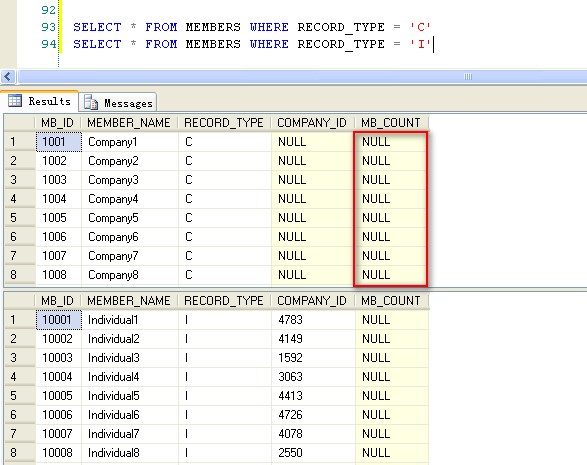 The below picture shows the result data with '
The below picture shows the result data with '
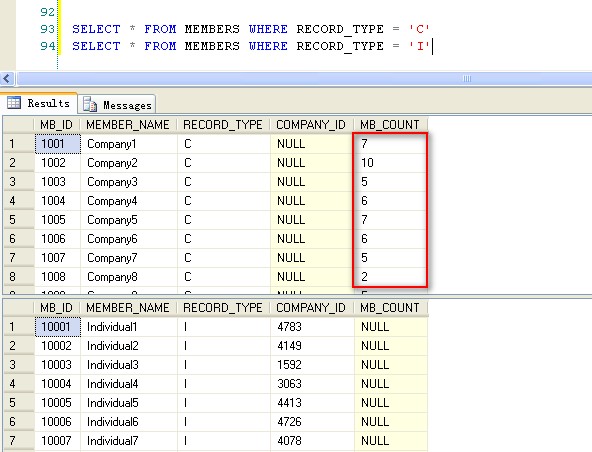
SOLUTION ONE--Use 'cursor' to loop records the whole table when the record stands for company:
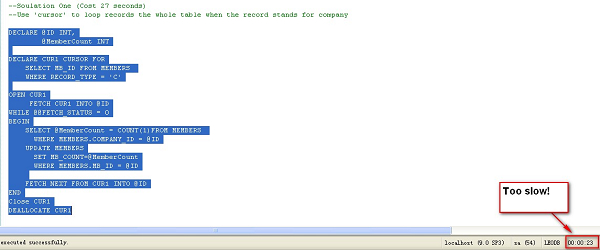 Initialize the
Initialize the
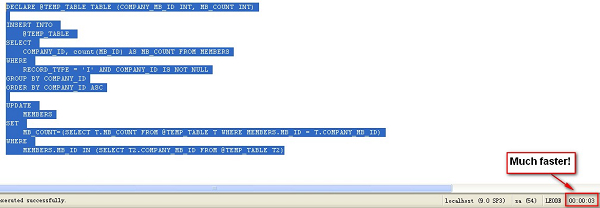
Remember: Almost everything that you may first envision as requiring cursors to achieve can actually be done using the new SQL Server
There is one table which is used to store both kinds of members including the Company Member(with
RECORD_TYPE 'C') and the Individual Member(with RECORD_TYPE 'I'). When it comes to an individual one, it has a specific field '
COMPANY_ID', which stores the MB_ID as its company ID when it belongs to a company. The field can also be NULL. By comparison, a company one has a specific field 'MB_COUNT', which stores the total count of individual members whose COMPANY_ID equals the company member's MB_ID. Now, we need to write a procedure to calculate the
MB_COUNT of each Company Records. It will show how many individuals the company has. The below pic show the original data with
'MB_COUNT' NULL: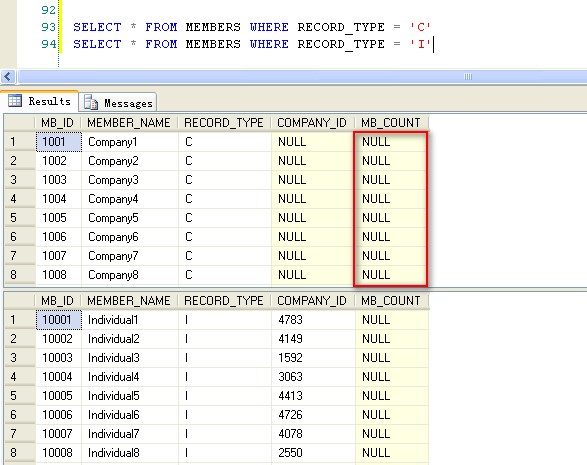 The below picture shows the result data with '
The below picture shows the result data with 'MB_COUNT' calculated: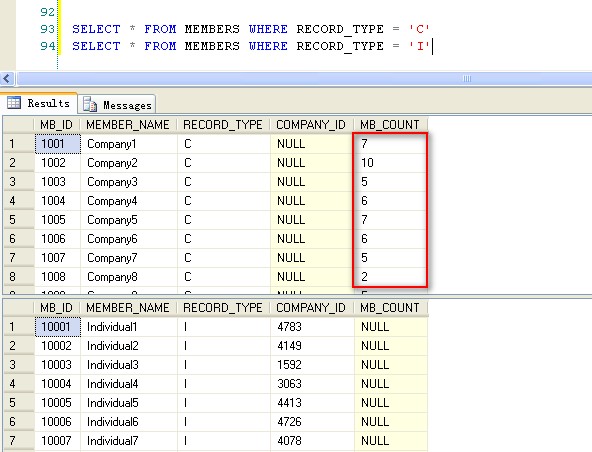
Preparation
You can create your own testing database, then run the SQL-Scripts stored in the ZIP file (or run the below 1-5 scripts manually) to create the testing table and dynamic testing data.- Create your testing DB:
IF EXISTS(SELECT 1 FROM MASTER..SYSDATABASES WHERE NAME='TEST_DB1') DROP DATABASE TEST_DB1 GO CREATE DATABASE TEST_DB1 GO USE TEST_DB1 GO - Drop Table
MEMBERSif it exists:IF EXISTS (SELECT * FROM dbo.sysobjects WHERE id = _ object_id(N'MEMBERS') and OBJECTPROPERTY(id, N'IsUserTable') = 1) DROP TABLE MEMBERS - Create Table
MEMBERS:CREATE TABLE MEMBERS( MB_ID INT PRIMARY KEY, MEMBER_NAME NVARCHAR(100), RECORD_TYPE CHAR(1), COMPANY_ID INT, MB_COUNT INT ) - Insert Company Data with
MB_IDfrom1001to6000:DECLARE @num INT SET @num = 1 WHILE(@num <= 5000) BEGIN INSERT INTO MEMBERS(MB_ID, MEMBER_NAME, RECORD_TYPE, _ COMPANY_ID, MB_COUNT)VALUES(1000+@num, 'Company' + _ convert(varchar, @num), 'C', NULL, NULL); SET @num = @num + 1 END - Insert Individual Data with
MB_IDfrom10001to40000, utilizeRAND()method to create randomCOMPANYIDfrom1001to6000.:SET @num = 1 WHILE(@num <= 30000) BEGIN INSERT INTO MEMBERS(MB_ID, MEMBER_NAME, RECORD_TYPE, _ COMPANY_ID, MB_COUNT)VALUES(10000+@num, 'Individual' + _ convert(varchar, @num), 'I', 1001 + FLOOR(RAND()*5000), NULL); SET @num = @num + 1 END
Solution
Actually, I have two totally different ways to achieve the requirement. Use 'cursor' or 'table variable'.SOLUTION ONE--Use 'cursor' to loop records the whole table when the record stands for company:
DECLARE @ID INT,
@MemberCount INT
DECLARE CUR1 CURSOR FOR
SELECT MB_ID FROM MEMBERS
WHERE RECORD_TYPE = 'C'
OPEN CUR1
FETCH CUR1 INTO @ID
WHILE @@FETCH_STATUS = 0
BEGIN
SELECT @MemberCount = COUNT(1)FROM MEMBERS
WHERE MEMBERS.COMPANY_ID = @ID
UPDATE MEMBERS
SET MB_COUNT=@MemberCount
WHERE MEMBERS.MB_ID = @ID
FETCH NEXT FROM CUR1 INTO @ID
END
Close CUR1
DEALLOCATE CUR1
Solution One's Result: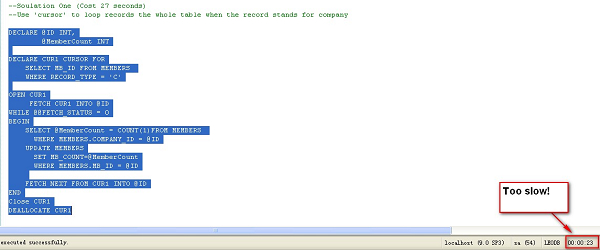 Initialize the
Initialize the MB_COUNT, use it to initialize the MB_COUNT to NULL.UPDATE MEMBERS SET MB_COUNT = NULL
SOLUTION TWO--Use 'table variable' to solve this issue:DECLARE @TEMP_TABLE TABLE (COMPANY_MB_ID INT, MB_COUNT INT)
INSERT INTO
@TEMP_TABLE
SELECT
COMPANY_ID, count(MB_ID) AS MB_COUNT FROM MEMBERS
WHERE
RECORD_TYPE = 'I' AND COMPANY_ID IS NOT NULL
GROUP BY COMPANY_ID
ORDER BY COMPANY_ID ASC
UPDATE
MEMBERS
SET
MB_COUNT=(SELECT T.MB_COUNT FROM @TEMP_TABLE T _
WHERE MEMBERS.MB_ID = T.COMPANY_MB_ID)
WHERE
MEMBERS.MB_ID IN (SELECT T2.COMPANY_MB_ID FROM @TEMP_TABLE T2)
Solution Two's Result: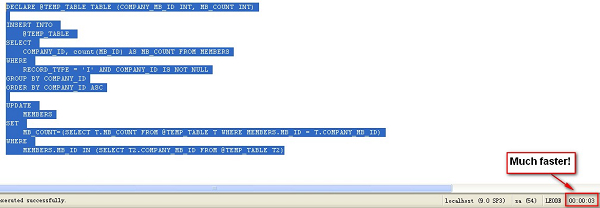
Conclusion
Now we come to a conclusion: Don't ever use cursors in your SQL statement unless you are DBAs. For cursors will lock tables and they would affect the performance of the whole system. Beginners may feel comfortable with using cursors without concerning its poor performance. Let me say it again: DON'T use cursors. Try to use Table Variables!Remember: Almost everything that you may first envision as requiring cursors to achieve can actually be done using the new SQL Server
TABLE type. Let’s discard cursors and meet the challenge! 
No comments :
Post a Comment